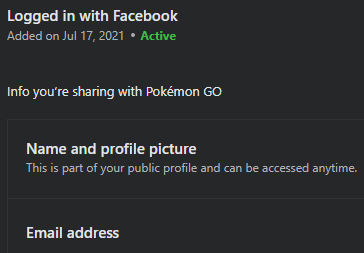Hello,
Following issue comes up when I try to log in to wayfarer account:
Email address missing
An email address associated with your Facebook account must be added or shared in order to continue.
This has not been happening before, this issue also prevents me from trying to upload a new wayfarfer nomination from PokemonGO app.
Just to note, all of niantic’s services that required info from facebook are active, and have e-mail shared to them
Do you have an email connected to your Facebook account?
Hey @Fenaxill ,
It looks like you may have created your Facebook account with a mobile number, or you may have declined to share your Facebook email address with Pokémon GO. As a result, your Pokémon GO account does not have an email address associated with it. In order for us to move forward, you’ll need to add an email address to your account so that we can be sure that we’re communicating with the account owner. There are two options for this:
Option 1: Add an email address to your Facebook account.
- Visit Facebook’s General Account Settings page. Make sure you have an email address listed under Contact. Click “Add another email or mobile” to add a new email address to your account.
- Next, share your email address with the Pokémon GO app. Start by visiting the “Your Facebook Apps and Websites Settings” page from the list of connected apps. Select email address under “Info you provide to this app”.
- Log out and log back into Pokémon GO. For more information see https://www.facebook.com/help/162801153783275?helpref=faq_content
Option 2: Link a Google account to Pokémon GO and use it to log in to Wayfarer: Linking an Additional Login Provider to your Account — Pokémon GO Help Center
2 Likes
Hello Aaron,
I currently have an e-mail address as well as a mobile number associated with my facebook account, I have made sure to review all of those informations when I first encountered my issue. As I also previously mentioned, in “Your Facebook Apps and Websites Settings” Pokemon GO, campfire, ingress, niantic Inc, and all the niantic related services are at active state and when i check them one by one, email address is always shared. Logging out and back in did not provide any unusual results or questions whether I want to provide more information.
As for the option 2, I would like to refrain from using a Google account for Pokemon GO.
I can confirm that you have not shared the email with Pokémon GO. Kindly recheck. You will not be able to nominate Wayspots until this step is completed.
Hello Aaron,
Does the Visibility of this setting have to be set to public?
Good question and I don’t have an answer  Could you please reach out to in-App support? They should be able to assist you with this request.
Could you please reach out to in-App support? They should be able to assist you with this request.
2 Likes
The email is not public for all to see, just for PoGo/Wayfarer to see. That’s what sharing your email with PoGo is, just sharing it with the app, which then allows it to be shared with Wayfarer so you can then nominate. Only you, PoGo, Wayfarer, and Niantic Scopely can see your email address in-game and no one else, unless you share it publically.